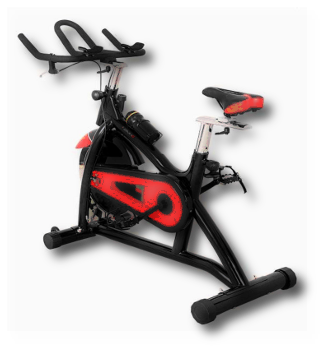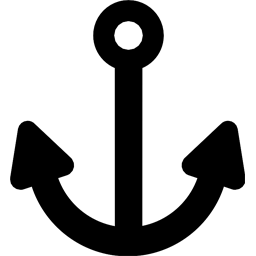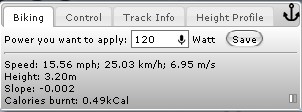Why did you create Real Indoor?
We are work out enthusiasts and have been fed up staring at the wall
or the cupboard. We wanted the real physics when biking to be ready
for the summer rides. Real Indoor gives all the necessary input and
feedback to create a near real and physics based experience to
immerse into a new enjoyable biking experience.
It is most fun to experience new places in the world while
working out. Have you ever been in the Antarctica or Pompeiji?
Have you had the chance to explore Paris, Barcelona, Singapore or Sydney?
Also it is big fun working with the great APIs Google is providing
and making most out of them. We hope you enjoy it as well!
Give it the real spin (tm)
You can find more from GMaps Gaier here:
Blog,
Twitter
What physics are you talking about?
In the engine behind Real Indoor we have implemented
the physics to calculate the real speed of the bike based on:
- Weight of the driver and bike
- Power applied by the driver
- Local slope of the track
- Air drag
- Friction
This allows to move forward on the track with the same speed as
in the real world - just Real Indoor.
How can I use Real Indoor together with my spin bike?
To make your spin bike workout most realistically you can tune
the power you want to apply in the "Biking" tab in the window located
on the right side:
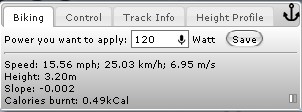
The power you apply (default is 120 Watt) should be the same which
you create with your spin bike as well by tuning the spinning speed
as well as the brake. Your bike typically gives you the information
on what power is created by the combination of the two parameters
(brake and revolutions of the lever).
You can in addition add a boost factor (also known as doping) with the "+" and
"-" buttons in the bottom driver control.
To enjoy the experience of Real Indoor you can put a laptop in
front of your bike so you can see the screen well. Of course you need a
connection to the internet e.g. for Streetview so your Wlan should be
available in that place. Network via cable would be great as well.
If you want to enjoy a larger display you can think of a separate LCD screen
or projector which
you can place e.g. on a table next to the bike and project the laptop
display to a white wall.
Which browser is the best for an optimal Real Indoor experience?
Here is the ranking:
- Google Chrome version 12 and higher
- Firefox version 8 and higher
- Internet Explorer version 9 and higher
Where can i give feedback about Real Indoor?
Where can i get more help?
Look out for the anchor signs
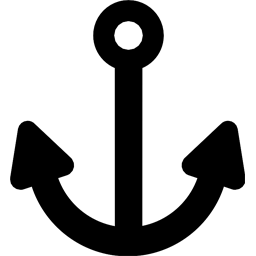
and hover over them. This will give you tips with details about the
functionality of Real Indoor.
If this is not enough help you can send feedback in the form above
asking for more help.
Can I use the keyboard to control Real Indoor?
Yes, we have the following key activated:
- "Space": Pauses and resumes driving;
You can also skip the introduction sequence with "space".
- "r": Show rear mirror view in the upper right
- "p": Show Panoramio photos from the map area
How can I tweak the user interface to my needs?
You can drag around different windows like
the "Tracks" and "Biking Info" on the right side, the "driver control" on the bottom as well as the bottom left menu. Also the rear view and photo display can be dragged to the appropriate place.
Resizing windows is also possible e.g. of the map area, the rear view and the track window.
If you have more ideas please let us know via the feedback form above.
Why am I sometimes driving on the wrong side of the road?
The Google Streetview cars have cameras in all directions so they
can look to the back as well. If the picture they have chosen for this
Streetview location is taken looking backwards you seem to be driving
on the wrong side of the street.
What APIs are used to implement Real Indoor?
Real Indoor uses the following APIs:
- Google Maps
- Hike & Bike Map, OpenStreetMap
- Google Streetview
- Google Directions
- Google Elevation
- Google Panoramio
- Google Webfonts
- jQuery and jQuery UI
- SWFobject API for youtube integration
- BT and hoverIntent for tips
What are the next features coming up in Real Indoor?
Among other topics we are looking at the following ideas
to implement:
- Store user related values like
- Last tracks
- Position of windows; Hint: you can drag around some of the windows
- Panorama interval
- Implement new controls which can be used while sitting
on the spin bike. Like a joy stick, ... instead
of using the mouse or the trackpad of a laptop.
- The transition between Streetview images could be
smoother. We are looking into how to realize this.
Share your ideas with us in the feedback form above so
they have a chance to get implemented as well!
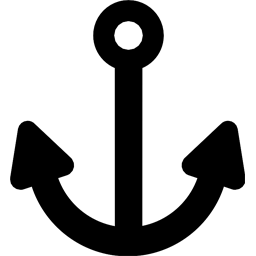
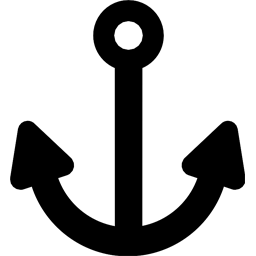
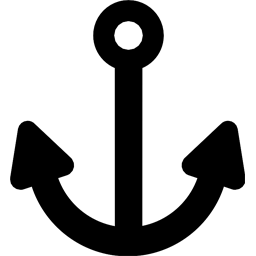

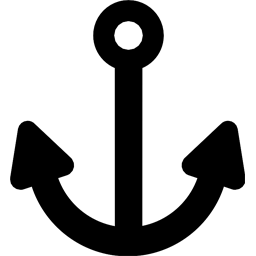
 Give it the real spin (tm)
Real Indoor creates a realistic biking experience while working out using your spin bike or similar devices.
Streetview panoramas and the physics engine provide feedback by simulating driving on a real track.
Tracks from bicycle directions, GPS recordings or following
Streetview panoramas allow for exciting workout experiences.
Use Real Indoor to prepare yourselve for that bike summer
trip into the mountains - slopes, physics and
views all realistically simulated.
Gmaps Gaier wishes Enjoy the Earth and have fun biking!
Real Indoor Google Group.
Real Indoor on facebook and Google Plus.
Here is more from GMaps Gaier: Blog, Twitter
Give it the real spin (tm)
Real Indoor creates a realistic biking experience while working out using your spin bike or similar devices.
Streetview panoramas and the physics engine provide feedback by simulating driving on a real track.
Tracks from bicycle directions, GPS recordings or following
Streetview panoramas allow for exciting workout experiences.
Use Real Indoor to prepare yourselve for that bike summer
trip into the mountains - slopes, physics and
views all realistically simulated.
Gmaps Gaier wishes Enjoy the Earth and have fun biking!
Real Indoor Google Group.
Real Indoor on facebook and Google Plus.
Here is more from GMaps Gaier: Blog, Twitter